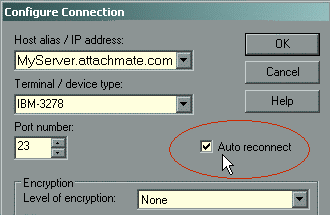Environment
EXTRA! X-treme version 8.0 or higher
Situation
If the connection process fails when you attempt to exit or reconnect to
an EXTRA! X-treme TN3270/E session, you may see a "Failed (See Status
App for details)" message in the EXTRA! status bar, and a lightning bolt
icon and 510 error in the Operator Information Area (OIA) at the bottom of the terminal screen.
View Full Size
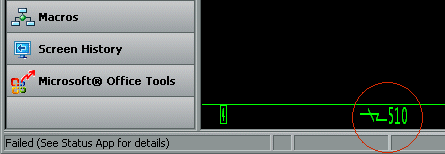 Figure 1: Error 510 (with lightning bolt icon) in the OIA
Figure 1: Error 510 (with lightning bolt icon) in the OIA
View Full Size
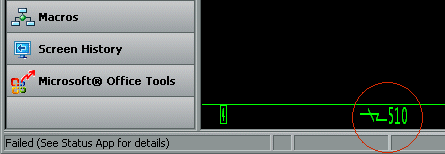 Figure 1: Error 510 (with lightning bolt icon) in the OIA
Figure 1: Error 510 (with lightning bolt icon) in the OIA Resolution
If this error occurs when you are attempting to connect, reconnect, or
close an EXTRA! session, you may be able to resolve the problem by
adjusting the EXTRA! reconnect parameters.
To resolve this issue:
- In EXTRA! X-treme, click Options > Settings.
- Under Categories, select Connection.
- On the General tab, adjust the Number of retries and Delay between hosts settings to suit your network environment. We suggest that you start with these settings and adjust accordingly:
- increase the Number of retries to 3
- decrease the Delay between hosts (secs) to 1
- Click Edit.
- In the Configure Connection dialog box, select the Auto Reconnect check box.
- Click OK > Apply > OK.
Cause
A 510 error in a TN3270/E session is a generic failure to connect error.