Environment
Situation
Resolution
Note: If you authenticate with a password, select either the Password or Keyboard-interactive user authentication method, not both. Typically, Keyboard-interactive is not required unless you use PAM on the server. This method can cause unwanted authentication attempts when enabled in a non-PAM environment.
To resolve this problem for the client or server you are using, follow the suggestions below.
Reflection for Secure IT Windows Client
To edit the Reflection authentication methods:
- Open Reflection for Secure IT.
- Click Connection > Connection setup.
- Enter the Host name, and then click Security.
- On the General tab, look at the User Authentication list. Clear the check boxes for all authentication methods that you do not use.
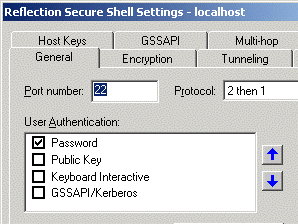
- Click OK, and then click File > Save to save your settings.
OpenSSH Server Public Key Authentication
Depending on the server version, OpenSSH servers limit the number of public key authentication attempts to four or five. If you have more than four or five keys in your key agent, or in the user folder, you could exceed this limit. To resolve this problem, decrease the number of keys in your key agent and in the client .ssh or .ssh2 folder.