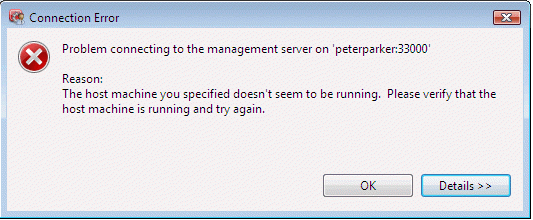Environment
Situation
The Verastream Host Integrator (VHI) Administrative Console (running on Windows) is unable to connect to the management server running on certain Linux/UNIX systems. A Connection Error dialog box will open, displaying the following Reason:
The host machine you specified doesnât seem to be running. Please verify that the host machine is running and try again.If you click the Details button, it will contain lines similar to:
com.attachmate.integration.ConnectionException: Unable to create and connect JMXConnector...Caused by: java.rmi.ConnectionException: Connection refused to host: 127.0.0.2 The IP address in the error details is typically 127.0.0.2 or 127.0.0.1.
Resolution
To resolve this issue, follow these steps:
- On the Linux/UNIX system, open the /etc/hosts file in a text editor.
- Remove associations of the server hostname to loopback addresses. However, it is recommended you retain loopback associations with localhost.
Examples of problematic lines on Solaris 11 (delete red text)
::1 myservername localhost 127.0.0.1 myservername localhost loghost |
Examples of problematic lines on Linux (comment out with #):
127.0.1.1 myservername127.0.0.2 myservername |
Examples of good lines (IPv6 and IPv4 loopback; others commented out):
::1 localhost127.0.0.1 localhost#127.0.0.2 myservername |
- Save your changes.
- Restart the management server. For information on restarting services, see KB 7021352.
If you continue having problems connecting Administrative Console from Windows to Linux/UNIX:
- Confirm the management server service is running on the Linux/UNIX system. See also KB 7021540.
- Confirm you can ping the Linux/UNIX box by name from both the Windows and Linux/UNIX systems.
- On the Linux system, if the hostname command reports a default DNS name (such as localhost.localdomain), configure a new unique name in System > Administration > Network > DNS tab.
- If a firewall is blocking communication between the Administrative Console and management server systems, see also KB 7021327.